Full product explanation in just 11 Steps
01Register your Account
Register your account from anywhere, anytime and from any device. Account registration just requires a Company person Name, Company Name and Company Email to setup account. Due to high device compatibility, you can register with Mobile devices, Tablets, Laptops as well as desktops. Get 5 free credits on Account registration.
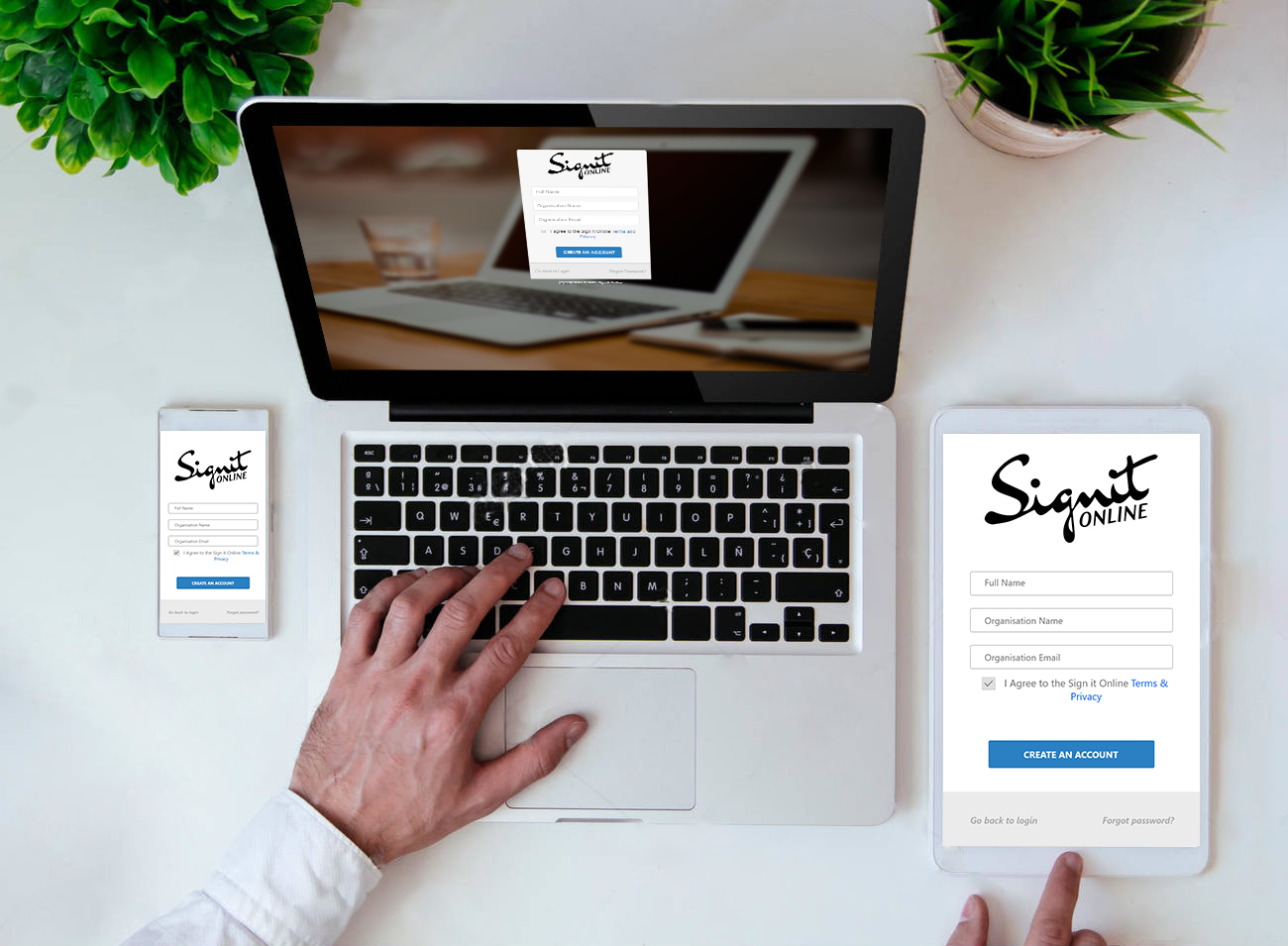
01Account Setup
Once account is registered, you just need to update you account profile to setup your own branding in Document and Emails. Create Unlimited user of the same account. Every user of the account pools the same credit account and can share the templates created by admin. Account user can view their own document but admin has the super access to view all the documents sent and received in the account. Updating the user profile and creating user account is super easy.

01Adopt Sign
Adopt your Signature from five best-predefined calligraphy, or create your own by drawing it on canvas or upload a Signature image in JPEG or PNG format. You can change your signature at any point of time. Your Signature will be associated with a unique biometric identification code.

01Set Template
Create the unlimited Templates without any restriction, it is as simple as creating the PDF.
Step 1, Upload any PDF or Forms with empty values.
Step 2, Add the title of the parties such as customer, sales manager, director, etc. and assign the roles. Set Signing orders if you want to change the order of signing.
Step 3, Add the Fields on the Docket, prepopulate the repeating values and just save it.
You can save the template at any point and start over from your saved point.
01Send Docket
Send the document in just one credit. It is the guaranteed Cheapest e-signature solution available in the market. Sending document is easy-peasy.
Step 1, Select the Document form Templates or Upload any new document.
Step 2, Add the Parties with basic details, name and email address. If you have chosen the template, parties are automatically added to the document with the roles. Add the private message for individual parties.
Step 3, Add the fields on the docket, prepopulate the fields for the parties if known. Verify the subject Line of the email and add the common message to send in email.
Your docket is ready to send on a click of a button.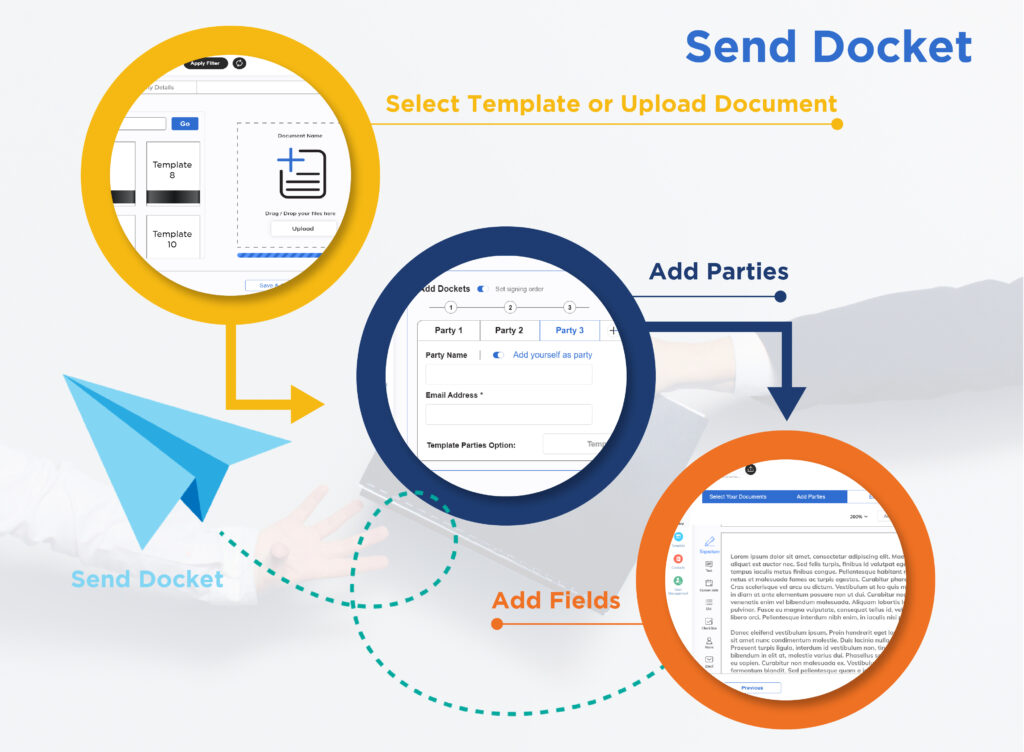
01Signing Docket
Open the email from Signitonline.co.uk, Click your unique link to the document. You’ll be taken to our super-simple signing page. You don’t need to have an account with us to sign or create an electronic signature and don’t worry signing PDFs or other documents is easy. But you know what they say ‘once you eSign, you’ll never go back’…
Complete your sections, The sender will have specified what you need to fill in e.g. your signature. You can draw your signature using a touch-screen device, type it or you can sign by uploading an image of your signature. Be it typing, drawing or image file, they’re all perfectly acceptable.

01Docket Follow Up
Upon sending docket, If you realize that you need to do some corrections such as Email ID, Name or even you want to upload an new document, yes, you can do it without losing any credits. You can set the Daily, weekly or instant reminders to the docket which are in progress and also, you can set the Expiry date to the dockets.

01Help & Support
At any point if you need help and support, We are there to help you. We have kept all the medium for our customers to reach us. You can login in your account and can go through the Systems walkthrough, Guide Docs, or even watch video to understand the system. We are also available just a phone call away. You can email us with your queries and we guarantee you to reply within 24 Hours. You can chat with us using WahtsApp, Facebook Messenger, or Skype.

01Good to know Features
Bio Metric ID – Unique Identity for your account
Signing Order – Set the signing order of your parties
Prepopulated Values – Pre populate the values for parties so they have less click which they can change if they want
Private Messages – Send the private message to every parties along with the common messages
Email previews – See the Email preview next to the common message before sending
Customised Email Subject – Change the Subject Line as you want before sending docket
Instruction popup – Add the instruction on every field for the parties
Library – Enables you see all the docket at one place
Predefined Templates – See the predefined templates for ready to use
Dashboard shortcuts – Helps you to take the next quick action on your docket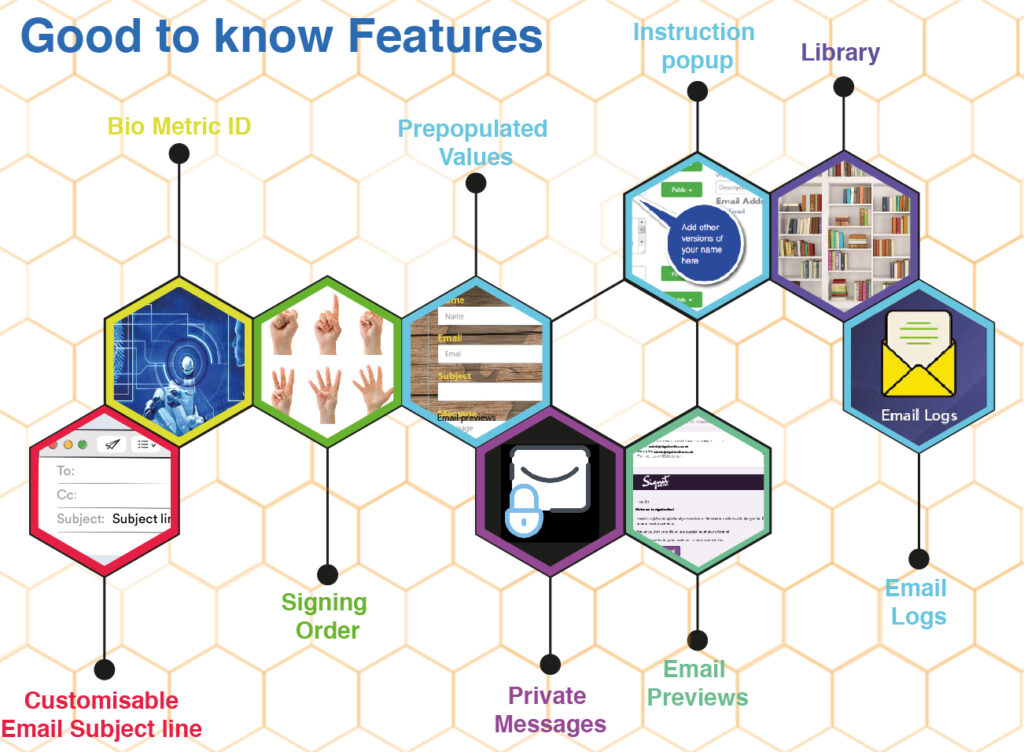
01Easy Account Top-up
You have a flexibility to top-up your account as an when you need it. Every pound will give you five credit to send docket. You will be reminded automatically when your account goes low on credit.

01Contact List
Manage your contact from the contact list. Every new parties you add to send the docket is automatically added to the contact list which can be updated later.

Frequently Asked Questions
Yes, Electronic Signatures are 100% Legal, SignIt adheres to, and exceeds, the latest electronic signature laws within the UK and the European Union, most notably eIDAS regulation. We provide a full audit trail following completion of the signing process. Also, append each and every docket with the certificates of authentication.
Sending online documents is easy! Simply create your account and upload your document online, add who you need to sign it, specify where you want them to sign and hit send.
We do not need any details from you, You can register on application as an Individual or Organisation with your Name and Email Address, that's it. Once the account is created, you can adopt your Signature or Upload a digital signature for future use. The application will generate a Biometric ID on the basis of your email address and will always use the same Bio Id for all the Documents.
Our pricing is the simplest and most flexible in comparison to every other supplier, no hidden costs or long contracts. We have just one plan to suit every business.
Literally, it takes seconds to finish the signing process between the parties, even if your parties are sitting opposite corners of the world.
While Revising your document you can edit the signing parties any number of times. You can also change the docket without losing any credit, amend fields as long as any sender has not worked upon it. Once signed by any parties apart from Sender, revision will lock.
Yes, Unlike Others all our dockets are editable without costing you any additional penny.
Our Team is always available for our application users, you can also seek support via Live Chat, Emails. Our application is very easy to use but still, we have created training videos for our application user.
No registration is needed by the signer and they can sign online from any device. If you need to send one document to multiple people, no problem. You can easily add multiple signers when sending out the document for electronic signing. Signers Account is automatically created for them to revisit the signed document anytime in the future.
Yes, Our application API allows you to integrate Sign It with your Website, CRM, ERP or any other application where you need to sign the contracts.
